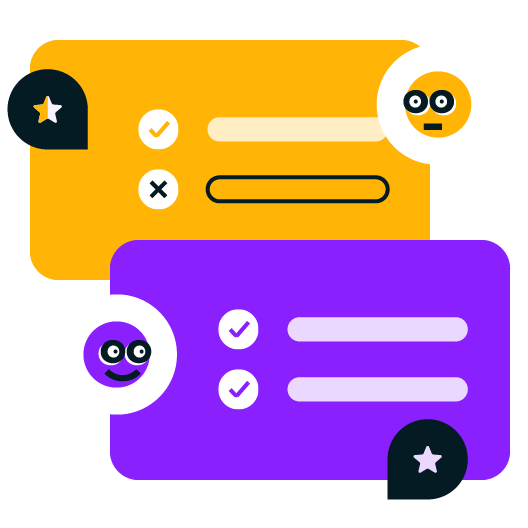Finding a suitable email marketing solution for your business can be an uphill task. Especially now that there are countless solutions out there to choose from.
This post compares two of the well-known email marketing software solutions in the market: ActiveCampaign vs MailerLite. We’ll discuss their key features side-by-side and compare their pricing plans to help you decide which one is best for your business.
ActiveCampaign vs. MailerLite: A quick overview
While both ActiveCampaign and MailerLite are excellent email marketing tools, they’re made for businesses with completely different needs.
ActiveCampaign is an advanced email automation tool with a wide range of functionalities, such as CRM features. MailerLite, on the other hand, is an easy-to-use email marketing solution with affordable pricing plans and great customer support.
On the Shopify App Store, ActiveCampaign has a rating of 4.4 out of 5 while MailerLite has a rating of 2.3 out of 5. This makes ActiveCampaign a preferred tool for ecommerce businesses.
Before we get into the detailed ActiveCampaign vs MailerLite review. But first, here’s a quick overview of how these two platforms compare.
ActiveCampaign vs MailerLite: Feature-by-feature comparison
Let’s look at each feature in more detail.
Ease of getting started
MailerLite is best known for its ease of use. The interface is clear-cut and intuitive and there’s a set of instructions that beginners will find useful.
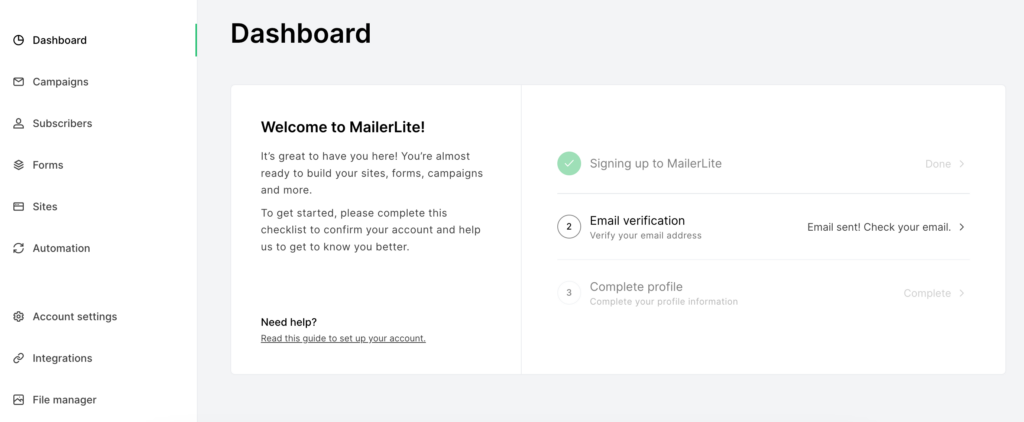
However, its signup process involves answering quite many questions and waiting for verification. This may be inconvenient if you simply want to test the platform first.
ActiveCampaign’s signup process is seamless if you install its app from Shopify. You’ll need no credit card for this.
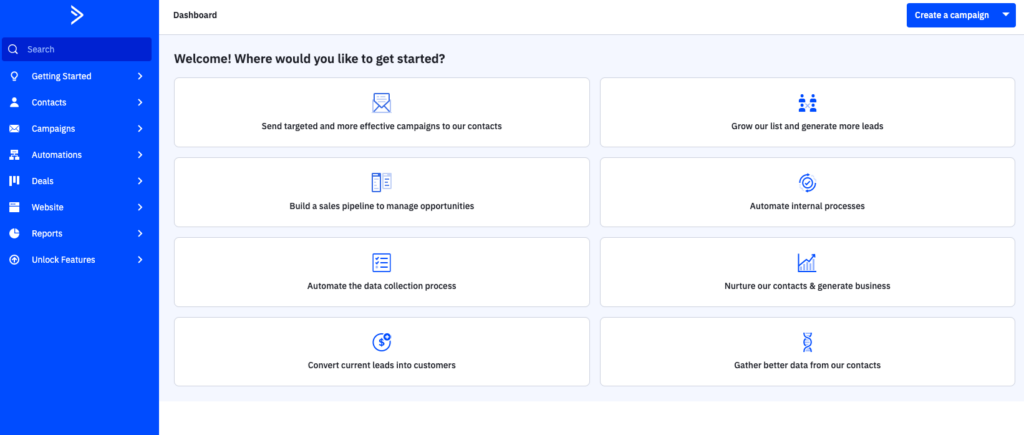
However, we found that when you sign up through their homepage, the process is a bit complicated. You’ll be required to answer a series of questions and provide your credit card details.
Which platform is easy to use after the initial setup, ActiveCampaign or MailerLite? The truth is they’re both straightforward for the most part.
ActiveCampaign, for instance, includes these items that make it easy to use:
- Unique message variables — a feature that lets you assign personalization tags to a body of text, eg. signature, and easily add it to your message.
- An organized main menu and submenus with clear options.
- A helpful getting-started wizard to help you build your first campaign.
That being said, ActiveCampaign still has a wide range of advanced features. So, to get the best out of it, you need some technical expertise.
MailerLite also has several unique features that you’ll find useful. For instance, its email verifier feature cleans up your contact list to improve deliverability. You can also sell digital products on the websites and landing pages built on Mailerlite.
Since ActiveCampaign is made for more developed businesses, some features may be difficult to use for beginner marketers. This makes MailerLite the clear winner as it’s much more beginner-friendly.
Building an email campaign
You need an email campaign builder that lets you optimize your email content and visual appeal.
In this ActiveCampaign vs MailerLite review, we’ll find out how each tool’s email campaign builder compares.
Each platform provides an intuitive email campaign builder with easy-to-use, drag-and-drop functionality.
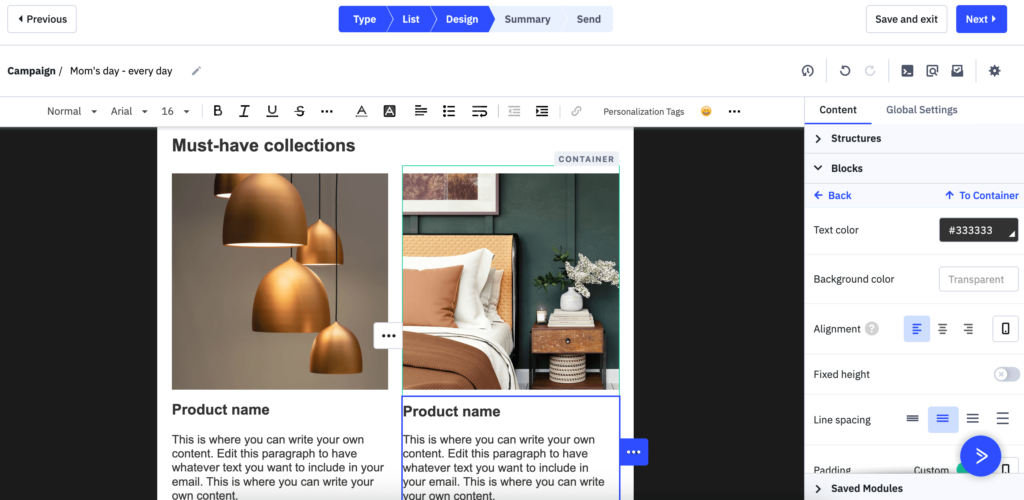
However, with ActiveCampaign we found that you couldn’t resize your logo inside the email builder.
With MailerLite, once you upload your brand logo and colors to the brand asset, the tool doesn’t include them in your future campaigns by default. Also, the HTML editor is only available with higher-tier plans.
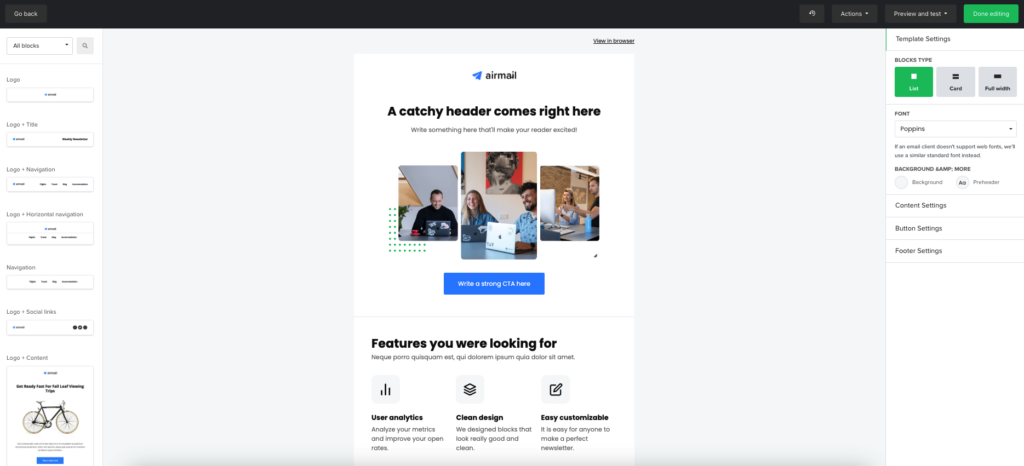
Each campaign builder has its upsides and downsides. But if you want to create modern-looking campaigns, you can pick either MailerLite or ActiveCampaign as they both provide stunning templates.
However, ActiveCampaign emerges on top in this category as it provides more templates than MailerLite.
ActiveCampaign wins this round.
Marketing automation
MailerLite has a simpler set of automation functionalities compared to ActiveCampaign. You’ll get 15 prebuilt templates that contain the logical flow only. You can then create your automated messages from scratch.
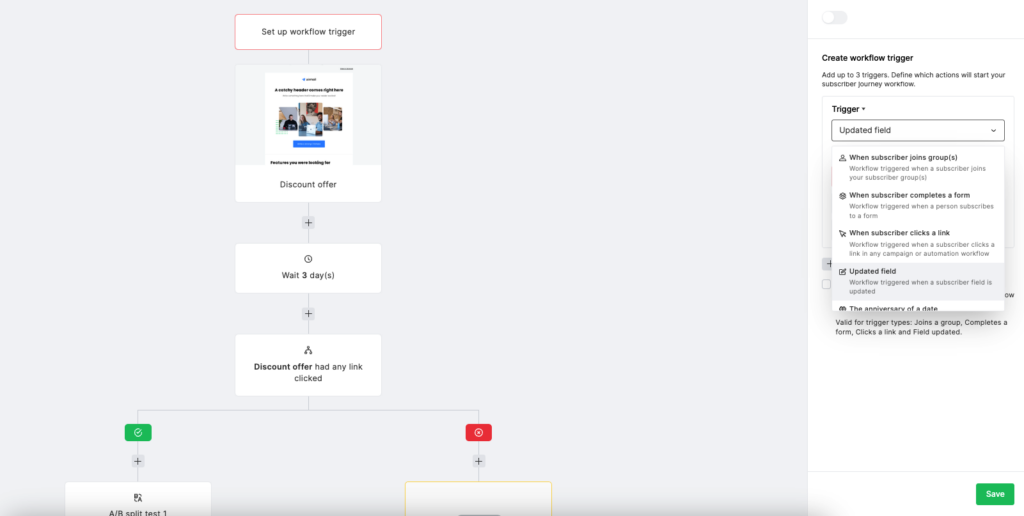
Some automated email campaigns that you can build using MailerLite include:
- Welcome automation series
- Abandoned cart series
- Order confirmations
- Purchased from a certain category series for cross-sells
- Purchased specific product triggers for upsells
- Birthdays
- When a subscriber clicks on a link
MailerLite offers email automation workflows with only three triggers and lacks on-site behavior triggers.
For most small businesses, these automation features are enough. However, for matured businesses, ActiveCampaign could be a better option.
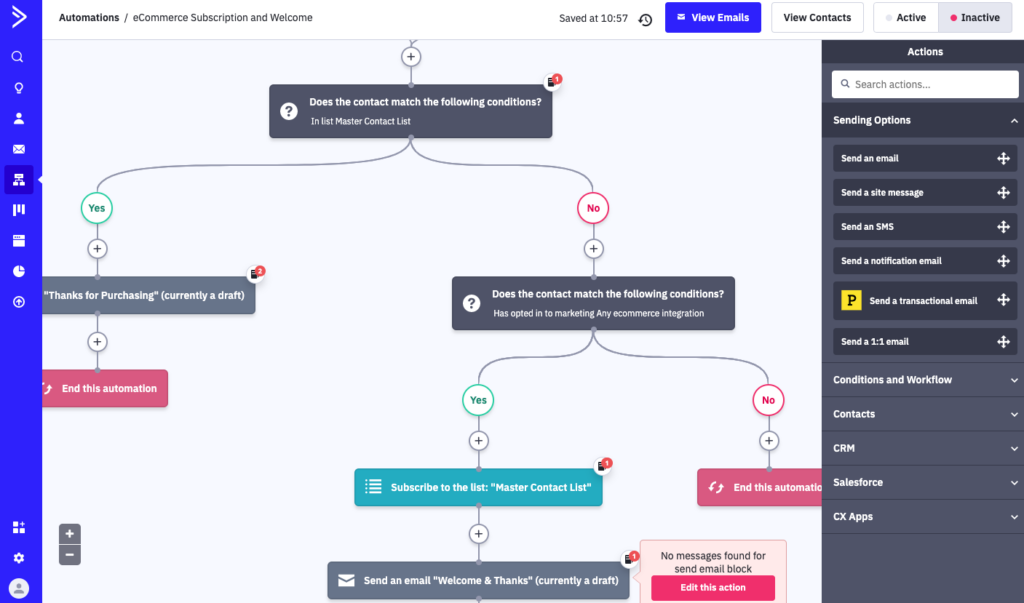
ActiveCampaign’s marketing automation capabilities are robust. The platform provides hundreds of automation templates. This gives you more options to work with, and you’ll have a template to create workflows for different customer behavior triggers.
These prebuilt templates contain the workflow logic, just like it is with MailerLite. You also get the option to add different marketing channels like SMS and web push notifications to your workflows.
ActiveCampaign provides a much wider range of functionality, including CRM, sales and ecommerce features. You can also set goals for your workflows and track performance.
While MailerLite’s automation features are easier to use, ActiveCampaign has much more to offer as far as automation workflows go.
Signup forms and landing pages
Here, we discuss how efficiently you can grow your contact list with either ActiveCampaign or MailerLite.
ActiveCampaign provides numerous signup form options, including:
- Inline signup forms
- Floating boxes
- Floating bars
- Popups
But there are no ready-made signup form templates to work with—only a few basic layouts that you can customize.
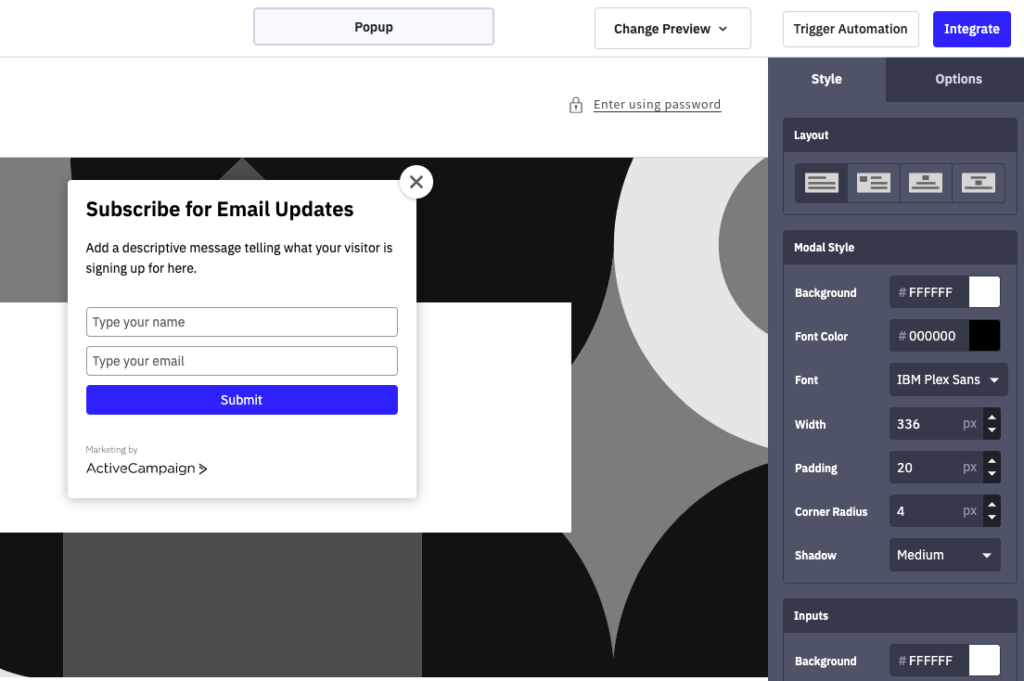
The landing page builder is intuitive and highly customizable. You can easily drag and drop elements and build your landing page to your liking. ActiveCampaign provides 50+ customizable landing page templates that are modern-looking.
You can also track the performance of your landing pages, and easily monitor leads and conversions. It’s worth noting that the landing page feature is only available on the Plus plan and above.
Tracking analytics for your signup form performance on ActiveCampaign is easy. You can view reports on contacts created, total entries, etc.
MailerLite provides 40+ visually-appealing landing page templates to choose from, and you can also build your own from scratch.
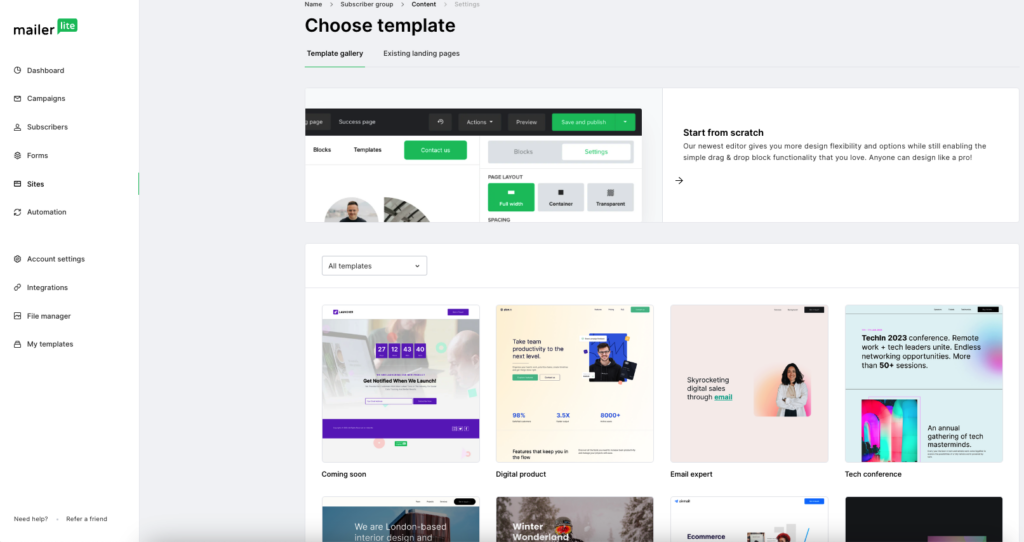
You can also add interactive elements to your landing pages to make them more engaging. These include:
- Countdown timers
- Scroll animations
- Quizzes
- Surveys
- Client testimonials
You also get pre-built signup form templates.
MailerLite also integrates with Stripe and this allows you to sell products directly from your landing pages.
You can also conduct A/B tests on your forms and landing pages to see which ones perform better. Compared to ActiveCampaign, MailerLite’s signup form options look pretty good.
Moreover, MailerLite provides sign-up form templates, and you can build landing pages even on the free plan. This is unlike ActiveCampaign, which doesn’t offer landing pages on the Lite plan.
MailerLite takes the crown.
Segmentation
By segmenting your email lists, you can create more targeted campaigns and make sure your audience gets emails that are relevant to them. This could mean the success or failure of your email campaigns.
That’s why it’s crucial for any business, especially those with large lists. Let’s see how MailerLite and ActiveCampaign compare in this category.
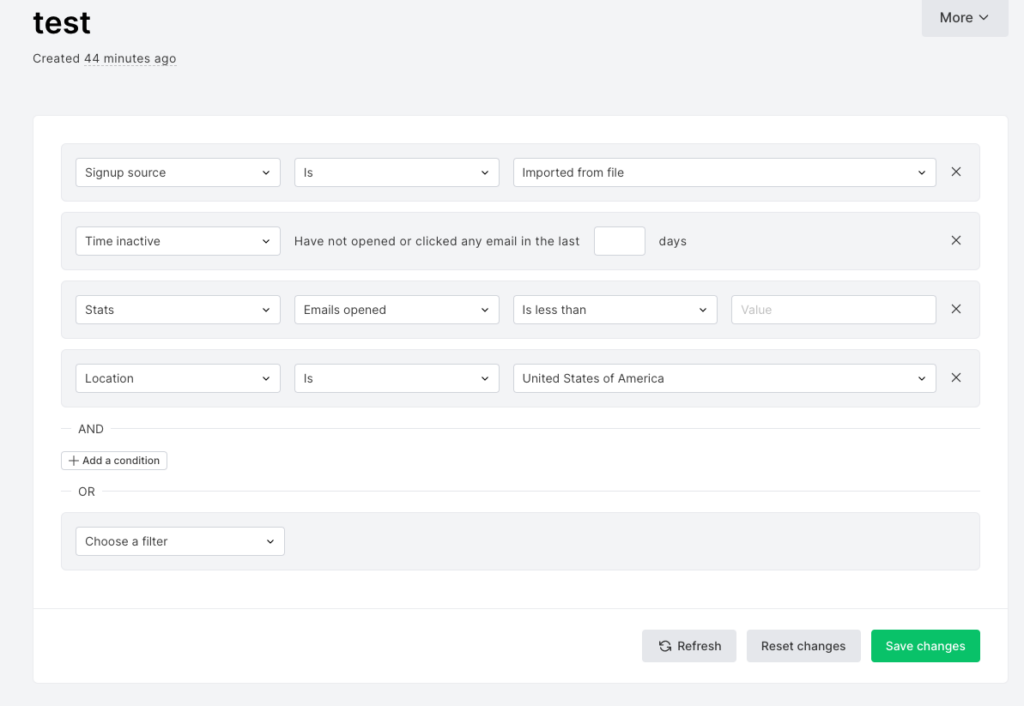
MailerLite has a basic segmentation feature that allows you to categorize your customers into standard segments based on:
- Email engagements
- Geographical location
- Subscription date
- Groups
- Time inactive
- Personal details
Groups allow you to categorize your contacts, depending on where they’re from. Unlike segments, groups are manual and don’t update automatically.
MailerLite lacks important segmentation options, such as those based on onsite behavior, purchase behavior, and lifetime value. This makes it inadequate for ecommerce businesses.
ActiveCampaign provides these segmentation options and more. Its segmentation feature is quite robust and has an extensive list of categories, including conditions and filters. You can segment your audience by filters like:
- Customer email engagement
- Account details
- Shopping behavior
- Transaction details
- Customer lifetime value
- Site data
- Customer demographics
As mentioned, you can create segments when building your campaigns, which makes the experience even more seamless.
Be aware that both platforms don’t provide any prebuilt segments, unlike other popular email marketing tools in the market.
ActiveCampaign wins this round because of its robust segmentation feature and an extensive list of categories.
Analytics
MailerLite provides a simple reporting dashboard with all the standard analytics features that businesses need to track its performance. This includes:
- Email campaign activities
- Customer engagement
- Link tracking
- Click maps
- Open rates
- Bounce rates, etc.
The visuals are simple and easy to interpret. You can also conduct A/B tests on sections of your emails, such as subject lines, content, or headers, to determine what works best for your audience.
You also get advanced features like location-based reports and heatmaps with the Pro plan.
And if you connect to your ecommerce store, you’ll get basic ecommerce insights, such as revenue reports, purchases, and conversion rates.
In comparison, ActiveCampaign has broader reporting capabilities. Besides the standard metrics, the platform offers advanced functionalities, such as:
- Site tracking
- Market revenue reports (only on the Plus plan and above)
- Attribution reports that let you see where your customers are coming from ( Professional plan and above)
- Store performance reports for ecommerce stores ( Plus plan and above)
- Campaign reports
You can also create custom reports if you have the highest-tier plan to get more specific insights.
ActiveCampaign’s A/B testing feature is more advanced than MailerLite. You can split-test both your email campaigns and automation workflows. It allows testing different elements, such as wait times, header, content, and more.
The only downside is that ecommerce stores can’t access relevant reports with the Lite plan. Otherwise, the reporting feature is just as broad as it is detailed.
ActiveCampaign is the winner here.
Customer support
Which tool offers better customer support? MailerLite or ActiveCampaign?
Let’s find out.
Overall, both platforms offer very similar options to get help.
Integrations
ActiveCampaign provides over 800 third-party integrations, hundreds of which are native. This provides numerous possibilities.
Integrations include:
- Popular ecommerce platforms like WooCommerce and Shopify. Please note that these integrations aren’t available with the Lite plan.
- Payment gateways like Paypal.
- CRM tools like Salesforce.
- Communication platforms like Slack.
- Reporting tools such as Google Analytics.
You’ll find almost every integration you need on this extensive list. And if, by any chance, it’s still missing, the Zapier integration will come in handy.
MailerLite offers over 140 integrations. However, the tool lacks native integrations to major ecommerce websites like Wix and OpenCart. This is a clear drawback for ecommerce stores.
The ecommerce integrations available are below par. For instance, in the Shopify App Store, the tool’s ratings are poor (2.3 out of 5 stars). On BigCommerce, there’s only one review so far.
This leads us to believe that MailerLite may not be the best option for ecommerce stores.
ActiveCampaign wins as it offers more integration options.
Compatibility with other marketing channels
Besides email marketing, it’s important to reach your contacts through other channels to maximize engagement.
So which tool offers better omnichannel marketing, MailerLite or ActiveCampaign?
ActiveCampaign allows you to include SMS and web push messages in your automation campaigns. For the SMS function, you’ll need an SMS add-on.
That’s not all. You can also integrate your email marketing efforts with the following channels.
- Facebook custom audiences
- Chatbots and conversational tools
- Facebook lead ads
- Mobile applications
ActiveCampaign has one of the best omnichannel marketing capabilities in the market. MailerLite, on the other hand, only offers Facebook retargeting with the Advanced plan.
ActiveCampaign vs MailerLite: Price Comparison
When it comes to price, MailerLite is the more affordable tool. It also offers a free plan with some helpful features for beginner marketers. These include:
- 12,000 monthly emails
- Email automation
- Basic reporting
- 1 website
- 10 landing pages
- Signup forms
Conversely, ActiveCampaign is one of the most expensive email marketing tools. This is not surprising, considering its wide array of advanced features and capabilities.
The tool doesn’t have a free plan, but you can sign up for a 14-day free trial.
One upside to ActiveCampaign’s pricing is that it provides additional functionality for lower-tier plans in the form of add-ons. This way, you don’t have to upgrade to a more expensive plan to access a few features that you may only need occasionally.
For instance, you can have the custom reporting feature as an addon on low-tier plans at an extra monthly fee.
ActiveCampaign locks some features on lower-tier plans. For instance, the Lite plan offers basic marketing automation features and some reporting capabilities. But it locks crucial features like ecommerce integrations, reports, and SMS integration. You can get those only on the higher-tier plan.
The same thing with MailerLite’s pricing plans. You can upgrade to higher-tier plans to unlock more features as your business grows.
As far as pricing goes, your tool of choice will depend on your business needs and budget. Overall, MailerLite is a much more affordable tool compared to ActiveCampaign. The pricing plans are also more transparent and direct.
Summary: Which one wins?
4.1
3.9
1,000 subscribers – $39
5,000 subscribers – $99
10,000 subscribers – $174
50,000 subscribers – $486
100,000 subscribers – custom pricing
1,000 subscribers – $0
5,000 subscribers – $29
10,000 subscribers – $47
50,000 subscribers – $205
100,000 subscribers – $360
- No free plan
- 12, 000 monthly emails
- Unlimited audiences
- 1 website
- Up to 10 landing pages
- Unlimited popups and forms
- Segmentation
- Limited automation features
- Full reporting
- Limited customer support
- Very good marketing automation features
- Numerous professionally-designed email templates
- Extended tracking and reporting capabilities
- Very broad functionality including CRM, transactional emails, sales funnels, etc.
- Easy to use even for beginners
- Very affordable
- Clear, intuitive interface
- Beautiful email and landing page templates
- Wide range of elements to include in your email campaigns and signup forms.
- More expensive than other similar tools
- Might be overwhelming for marketing beginners
- Ecommerce reports are only available on the higher tier plans
- No signup form templates
- Very few native integrations with ecommerce platforms,
- Strict account approval process
- Basic reporting and automation features
- Well-established ecommerce businesses
- B2B businesses
- Bloggers
- Solopreneurs
- Non-profit organizations
- Startups
- Email marketing beginners
- Ecommerce beginners
- Non-profit organizations
- Solopreneurs
- Ecommerce businesses
- Experienced marketers that wear many hats
Hopefully, this ActiveCampaign vs MailerLite comparison will help you choose the right platform, depending on your requirements.
MailerLite caters to the generic email marketing needs of solopreneurs and small businesses. It’s affordable and beginner-friendly, making it a great platform for novice marketers.
ActiveCampaign is well-suited for experienced marketers. It provides a wide array of advanced sales and marketing automation features to streamline the marketing efforts of larger enterprises.
ActiveCampaign is not as affordable as MailerLite, but it offers more features and functionalities for established businesses.
Therefore, there really isn’t a clear winner here. The tool you choose will depend on what your business’s marketing needs are.
Read full reviews
Related picks for you
Our team strives to be accurate and unbiased in reviewing email tools. However, we recognize that mistakes can happen, and it’s essential for us to stay up to date. If you come across any errors or things that need to be reviewed again, please let us know.